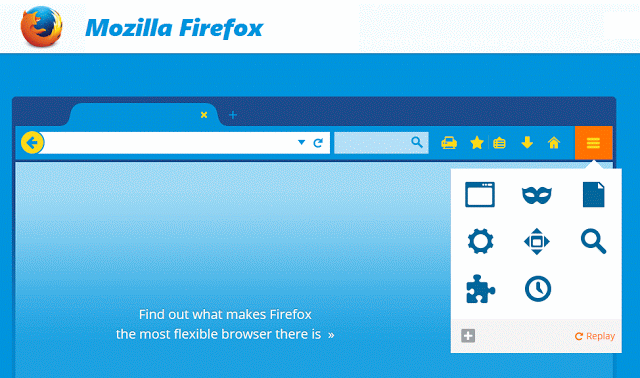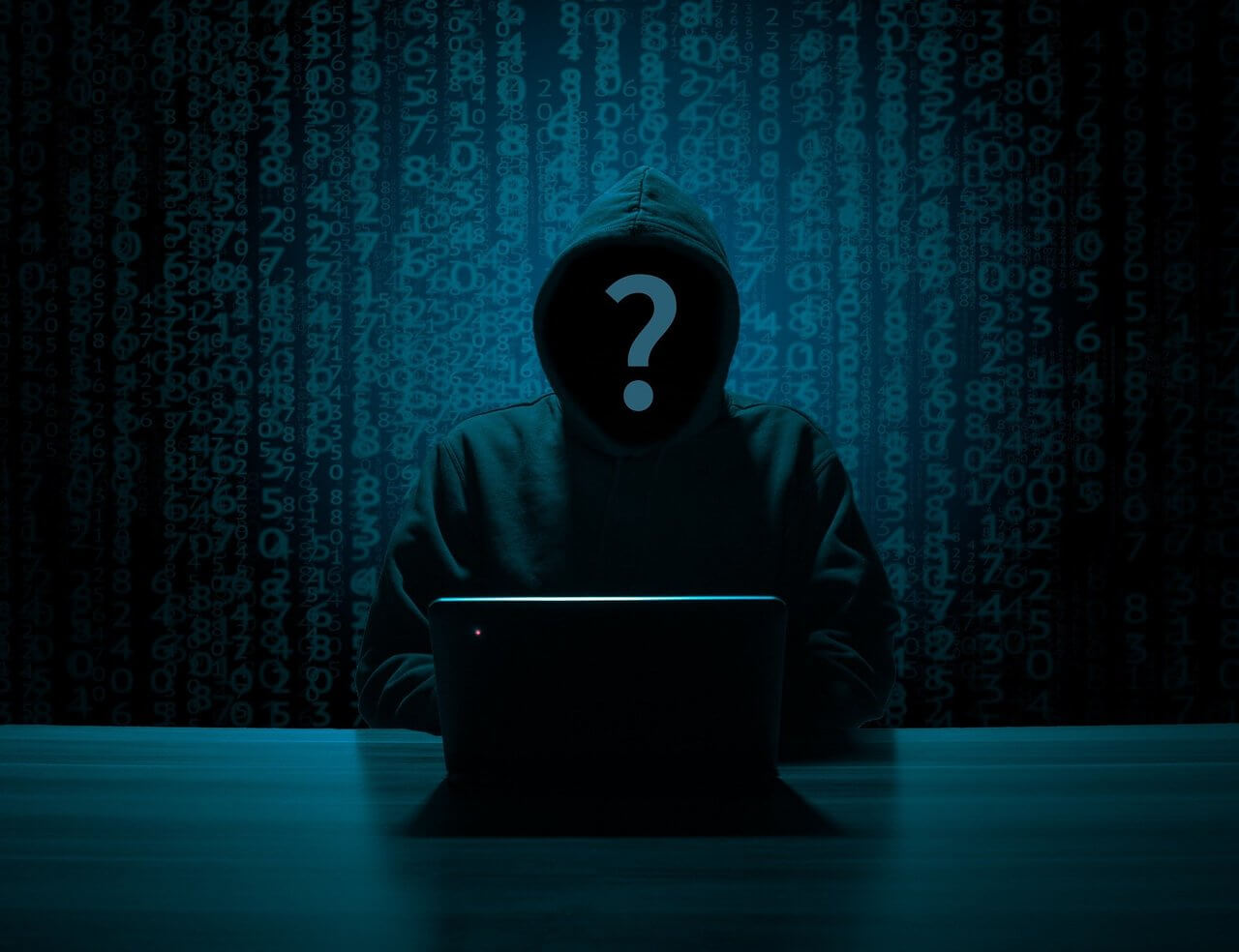If you use firefox browser than you should update your browser immediately to avoid a flaw in the software that could allow hacker to steal your personal information which they could upload to their servers.
Mozilla have taken action against that flaw and patched it. They are asking users to upgrade their versions to Firefox 39.03 so that they can avoid this flaw. By default mozilla firefox updates are set to automatically upgrade, however it is better to upgrade your browser manually so that you can be safe.
This security flaw has only affected PC version of Firefox browser while MAC and Android user are already safe because this flaw relies on interaction between browser’s PDF viewer and other features in the browser.
The worst thing about this flaw is that exploit leaves no trace on local machine that it has been run. This flaw was found by a Mozilla Firefox user who found it while surfing Russian news site. Firefox team immediately took action and patch it.
How to manually upgrade Firefox?
- Open Firefox browser
- Click Menu button on right corner of bar
- Click Question mark ( ? ) button from the menu
- Click About Firefox from the menu
Firefox will show a popup and will automatically start checking for next version so that it can be updated. This update will be automatically applied and Firefox asks for restart. Just click restart button to apply updates.