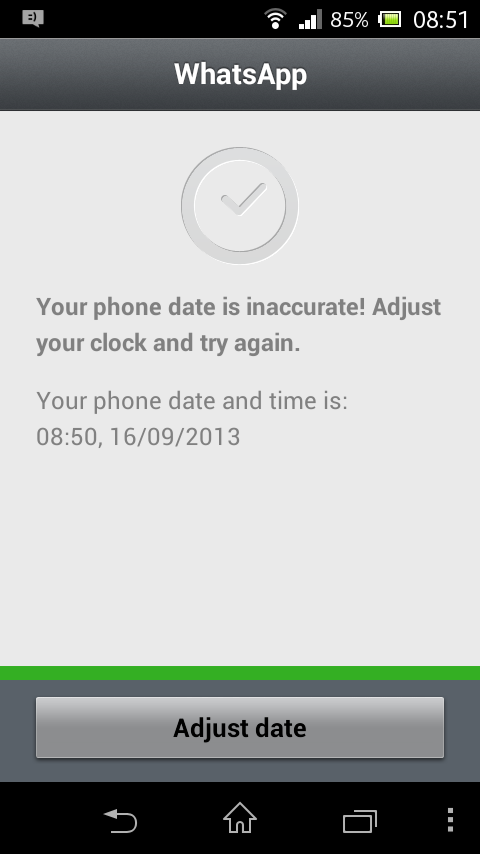You may have come across this error many times when you installed Whatsapp on your phone.
Your Phone Date Is Inaccurate! Adjust Clock and Try again
Here is the screenshot
Below this you see a button – adjust date and as you click you will be taken to your phone’s clock setting. You may have set the date many times but you will see it again after sometime.
I also have that error on my phone and i adjusted date many times but the error continued so i started to find a solution. So first i tried to solve the error by uninstalling the app and then reinstalling via google play.
Surprisingly the error was solved but after some time the error came back, now i was really frustrated and wanted to solve it permanently so i searched internet and android pot gave me a solution that i am sharing here.
Solution:
Following are the steps to solve this error.
Step# 1:
Uninstall whatsapp by going to setting > application and select Whatsapp. Uninstall it.
Step# 2
Go to play store and find whatsapp or visit this link to install latest version of whatsapp.
Step# 3
After complete installation, launch it again. This bug will be fixed as was mine.
This bug was generated due to older version of whatsapp and this issue is solved after latest installation of whatsapp. I hope your error was solved.